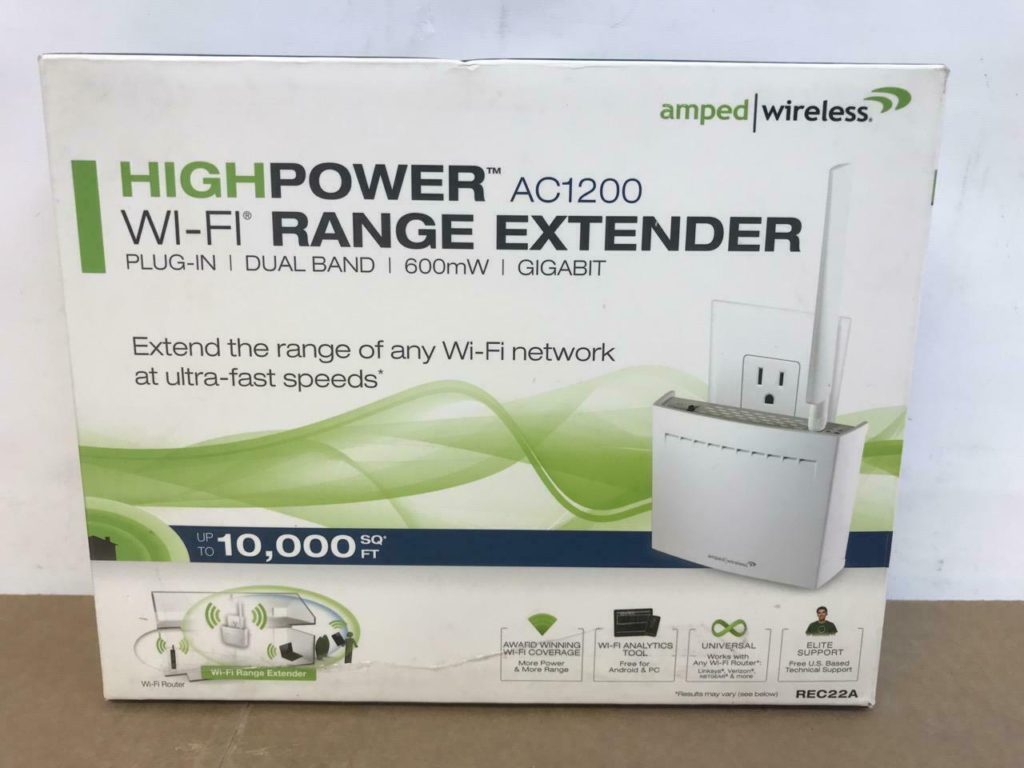Amped Wireless high power ac1200 plug-in wi-fi range extender Setup - setup.ampedwireless.com dashboard
The Amped wireless High Power 800mW AC1200 Wifi Routers has WiFi Speed with 802.11 ac, also they provide with the best WifI broadcasting. The RTA 1200 is implemented with Amped wireless Hogh Power technology that includes 8 advanced amplifiers and 2 high gain , dual band antennas that hand over more than 3X the coverage of the routers. The RTA1200 is the excellent lead of its class with 4 gigabit networking ports. It is quite useful to connect your Smart TV, Gaming Console, PC or any other networking devices with flaming quick wired connections speeds, that contains allot bandwidth to deal with the high level activity on number of devices.
Slow and delayed connections are no more topics of present days, now you are just a step away to setup RTA 1200 at your home, office or any workplace for your WiFi network and have experience of speed and interrupted services.
Some of the features in Amped Wireless high power AC1200 routers are as below:
- Designed for your Experience to have ultra-fast AC1200 Wi-Fi speeds
- Additional bandwidth & availability for multiple users
- Can get more than 3X the range of other routers
- Ability to Push signal through walls with the help of 8 powerful amplifiers
- Capable to Connect smart TVs and gaming consoles with
gigabit wired ports - Secured enough with advanced Wi-Fi security features and parental controls
Setup for Amped Wireless High Power 800mW AC1200 Wi-Fi Router
The Amped Wireless High Power 800mW AC1200 WiFi Router supports both2.4 & 5 Ghz bands
In order to start with the setup you can follow the steps given below:
STEP1.
First of all you need to switch off your current WiFi Routers from your modem and from your computer as well and if in case you are not using anything router currently then you can skip this step.
STEP 2.
Now, you need to attach all the antennas to the amped wireless router and then connect a Ethernet cable from your modem to the amped wireless router WAN Slot.
STEP 3.
Further you have to switch off your modem and plug out the power cable from the modem for next 10 seconds, also you need to turn off the Amped wireless router.
STEP 4.
At first you need to turn on the modem and then wait for 1 minute, after this you need to turn on Amped Wireless router.
STEP 5.
Everything seems to be turned on… now you need to connect an Ethernet cable from your amped wireless router with your computer or laptop.
Step 6.
Once you are connected then open a web browser and enter the URL as www.setup-amped-wireless.com and press enter and now you will be able to see a screen with login window,
In case you are setting up for the first time then setup configuration screen will reflect.
STEP 7.
Once completed with the above steps your amped wireless router will recognize the type of Internet connection you are accessing according to your Internet service provider, i.e Static, dynamic PPPOE.
Security Features of Amped Wireless Router:
Now days every technology has their own security concerns and every one want secure networks and as per the requirement of the youth Amped Wireless Routers keeps the concern for security on prior and assure that tier network remains secure with security features. They have number of security features and this to make it easier for their users to control the access to their wireless network with the help of specific user authorizations, wireless analysis or scheduling of switch on/off.
It contains a Block Feature for the website you don’t wish that your kids shall access or your office staff can make use of.
Users’ access (MAC Address filtering): Amped Wireless routers have an access to allow or block any particular users when they are trying to connect to the network. You have an option to block the devices from your MAC Address that contains 12 digit Hex number.
Users access(IP address Filtering): To make sure that your Internet connection is only connected to the Users or to the IP address you want than you have a feature to block the access of any particular IP address that you don’t want to be a part.. This helps you to keep the security concern on prior for your networks.